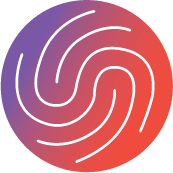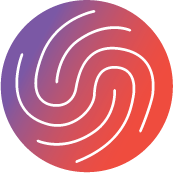IT security basics
IT security has its own professional branches with many years of training. In this module, we can therefore only give you a superficial insight into the topic. If you work in a larger organisation, there will probably be a specialist department that you can contact if you have any questions.
However, anyone who works with IT systems on a regular basis should have a basic understanding of security. You may also work in a very small organisation and have to deal with these issues yourself. We have therefore compiled various checklists for you that will give you an initial indication of which topics you should consider.
The German Federal Office for Information Security has compiled a guide with the most important points:
- Secure your web browser and keep it up to date
- Keep operating systems and software up to date
- Use virus protection and firewall
- Use different user accounts
- Use secure passwords
- Be careful with email attachments+
- Be careful with downloads
- Pass on personal data carefully
- Use encryption (especially for external data carriers such as hard drives or USB sticks)
- Regular data backups
You can find the guide with lots of instructions and further links at:
- German: https://www.bsi.bund.de/DE/Themen/Verbraucherinnen-und-Verbraucher/Informationen-und-Empfehlungen/Cyber-Sicherheitsempfehlungen/cyber-sicherheitsempfehlungen_node.html
- English: https://www.bsi.bund.de/EN/Themen/Verbraucherinnen-und-Verbraucher/Informationen-und-Empfehlungen/Cyber-Sicherheitsempfehlungen/cyber-sicherheitsempfehlungen_node.html
- Pay attention to your surroundings. Prevent unauthorised persons from reading data on your screens.
- Lock your device when you are not using it.
- Do not use insecure WLANs.
- Restrict access to your devices to authorised persons. Devices used for work purposes should not be used by family members, for example.
- When sharing your screen in video conferences, be careful not to show any confidential data.
- Delete data when you no longer need it.
- Have old devices professionally disposed of so that all data on them is deleted.
If you take all of these points into account, you have already implemented the most important IT security measures. However, you should always consult a specialist who can advise you on the topic of IT security with regard to data protection. In particular, you should leave the securing of cloud storage, backups and setting up devices with appropriate protective measures to a specialist.

Source: OpenClipart-Vectors on Pixabay