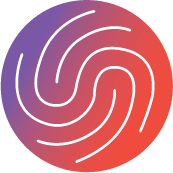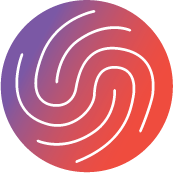Dealing with e-mail addresses
We should handle the email addresses of our contacts conscientiously. This includes not passing on the e-mail addresses of other people without their prior consent.
This applies in particular to emails to a larger distribution list. If we write an email to our project team, who all already know each other, the email can be written in such a way that all recipients are visible. If it is an email with many recipients who may not know each other, it should be avoided.
![]()
Use of blind copies
All email programmes have an input field for recipients called "blind copy" (abbreviated to "BCC"). All recipients that you enter in this field are not visible to other recipients. In contrast, all email addresses in the "To" field and in the "Copy" field (CC) are visible to all recipients.
So if you send an email to a large distribution list, put yourself in the "To" field and all other recipients in the BCC field. This ensures that the recipients cannot see each other's email addresses.
Note: The BCC field is often not displayed by default in email programmes. If you cannot find the setting for this, take a look at the programme's help function.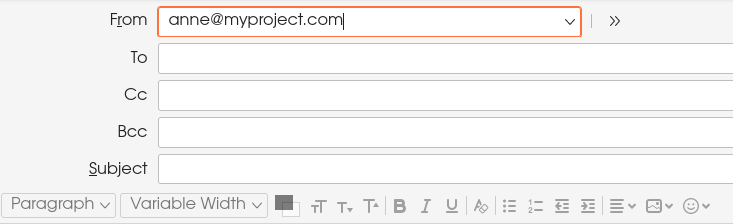
Screenshot of the Thunderbird e-mail programme