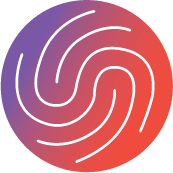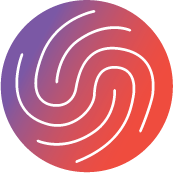Working on content together
Collaborative work on digital content
Collaboration within a project can be multifaceted. Many documents are created in file repositories and can be edited directly by team members with the help of online tools (see previous page). There are other solutions that have been developed for specific project collaboration purposes and support project teams in their work.
Here are some solutions for different purposes:
Collect and process information
🟢 Etherpad is an open source tool that can be used to work together on simple documents (https://etherpad.org/)
🟢 ZUMPad has a similar range of functions to Etherpad and is an open source tool from the Centre for Educational Media on the Internet (ZUM) and is only available in German. (https://zumpad.zum.de/)
🟡 Padlet is a solution with which information can be collected together on a digital board. Padelt is very transparent in its data protection documentation, but also works with a number of subcontractors from different countries (including Microsoft and Google). (https://padlet.com/)
Digital Whiteboards
🟢 Conceptboard is an alternative digital whiteboard from Germany. (https://conceptboard.com/)
🟢 Flinga is a free digital whiteboard from Finland. Compared to Conceptboard and Miro, it has far fewer functions, but is therefore suitable for working with people with little IT knowledge. (https://flinga.fi/)
🟡 Miro is probably the best-known digital whiteboard solution based in the USA. In terms of data protection law, there is nothing to prevent the use of US service providers. Nevertheless, personal data should be handled with appropriate sensitivity. (https://miro.com/)
This is just a small selection of tools that are suitable for this area. The list does not claim to be exhaustive and is not intended as a recommendation. The list merely provides an indication of the assessment from a data protection perspective. We do not receive any support from the companies listed here.
Further information
- List of tools in the wiki of the CUMILA project:
- Further information on digital whiteboards on the German website wb-web.de, the further education portal: https://wb-web.de/material/interaktion/digitale-whiteboards.html